How to use
Learn here how to best use the Scantist 3D Scan Sprays.
SCANTIST 3D vanishing - How to use

1. Apply
Apply SCANTIST 3D – vanishing evenly from a distance of 5-10 cm. Spray the entire surface.
SCANTIST 3D – vanishing is applied “wet”. The solvent evaporates within a few seconds, while the coating ingredient remains on the surface.
The degree of whiteness of the coating increases as the evaporation of the solvent progresses.
If drops form on the scan object or if the applied matting remains “wet” for longer, increase the spray distance or increase the spraying speed. The ideal ambient temperature is 21 ° C / 69.8 ° F.
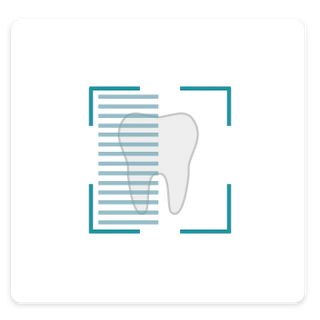
2. Scan
After SCANTIST 3D – vanishing is completely dry, the object can be scanned as usual.

3. Wait
The applied layer of SCANTIST 3D – vanishing evaporates automatically after scanning. Any time-consuming removal of the coating after use is no longer necessary.
SCANTIST 3D permanent - How to use

1. Shake
Shake the can until a clear noise can be heard.
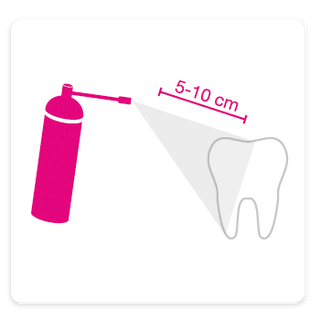
2. Apply
Apply SCANTIST 3D – permanently evenly from a distance of 5-10 cm. Spray the entire surface.
SCANTIST 3D – permanent is applied “wet”. The solvent evaporates within a few seconds, while the pigments remain on the surface as a coating.
If drops form or if the solvent evaporates too slowly, increase the spraying distance or the spraying speed. Note that multiple spraying increases the layer thickness. The ideal ambient temperature is 21 ° C / 69.8 ° F.
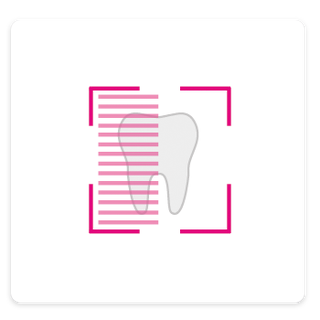
3. Scan
After SCANTIST 3D – permanent has completely dried, the object can be scanned as usual.
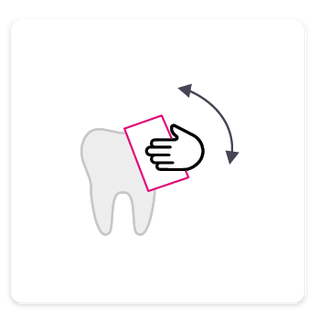
4. Remove
SCANTIST 3D – permanent is a remaining scanning spray.
The coating can be removed after use with a soft brush in combination with a wet cloth. In order to obtain a perfect cleaning result, SCANTIST 3D – permcleaner can be used to clean the surface.